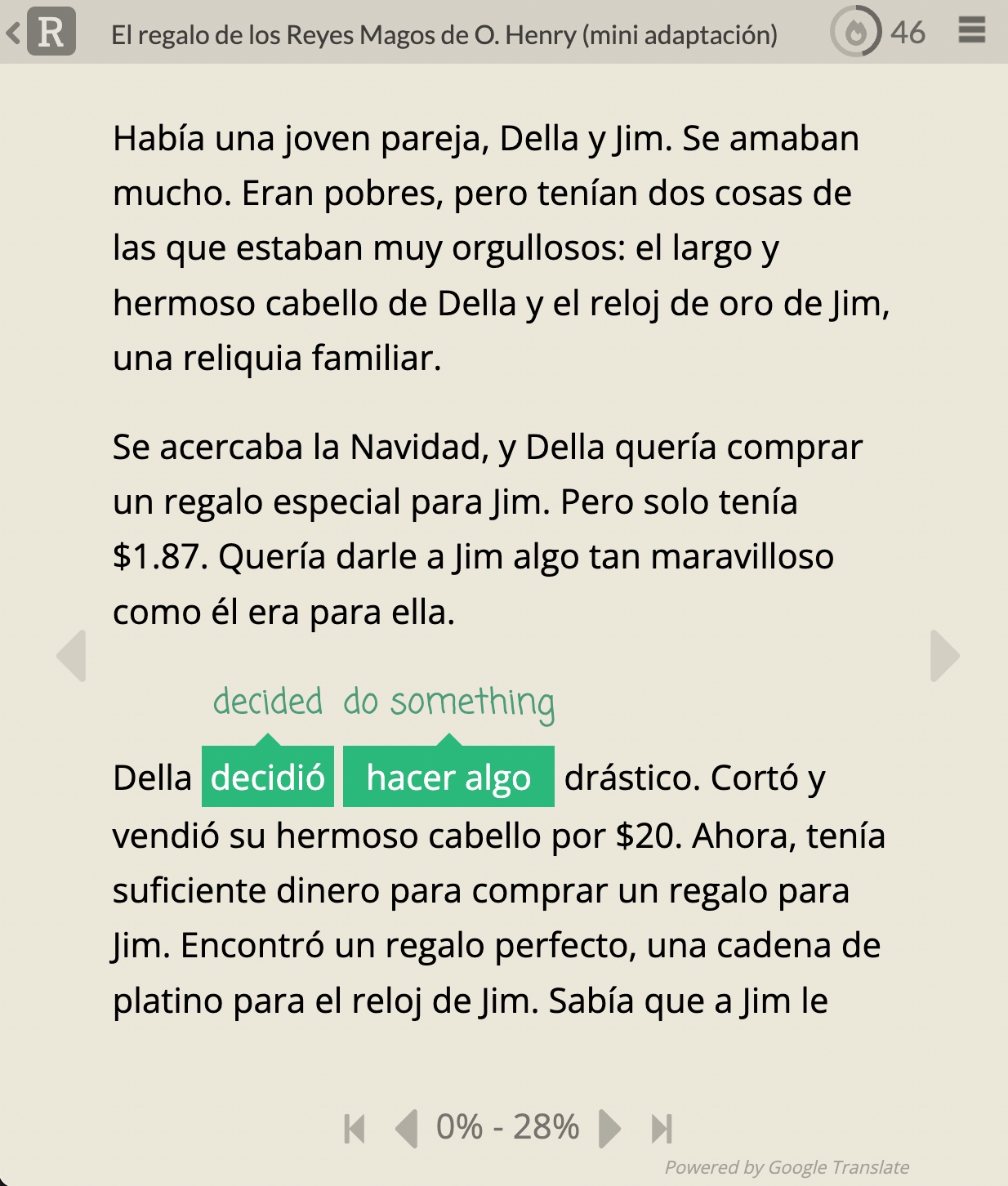Can I stop adjacent words merging to form phrases?
From the reader page
Open the sidebar, go to the AA tab, and set Translation Behavior to Don't Merge.

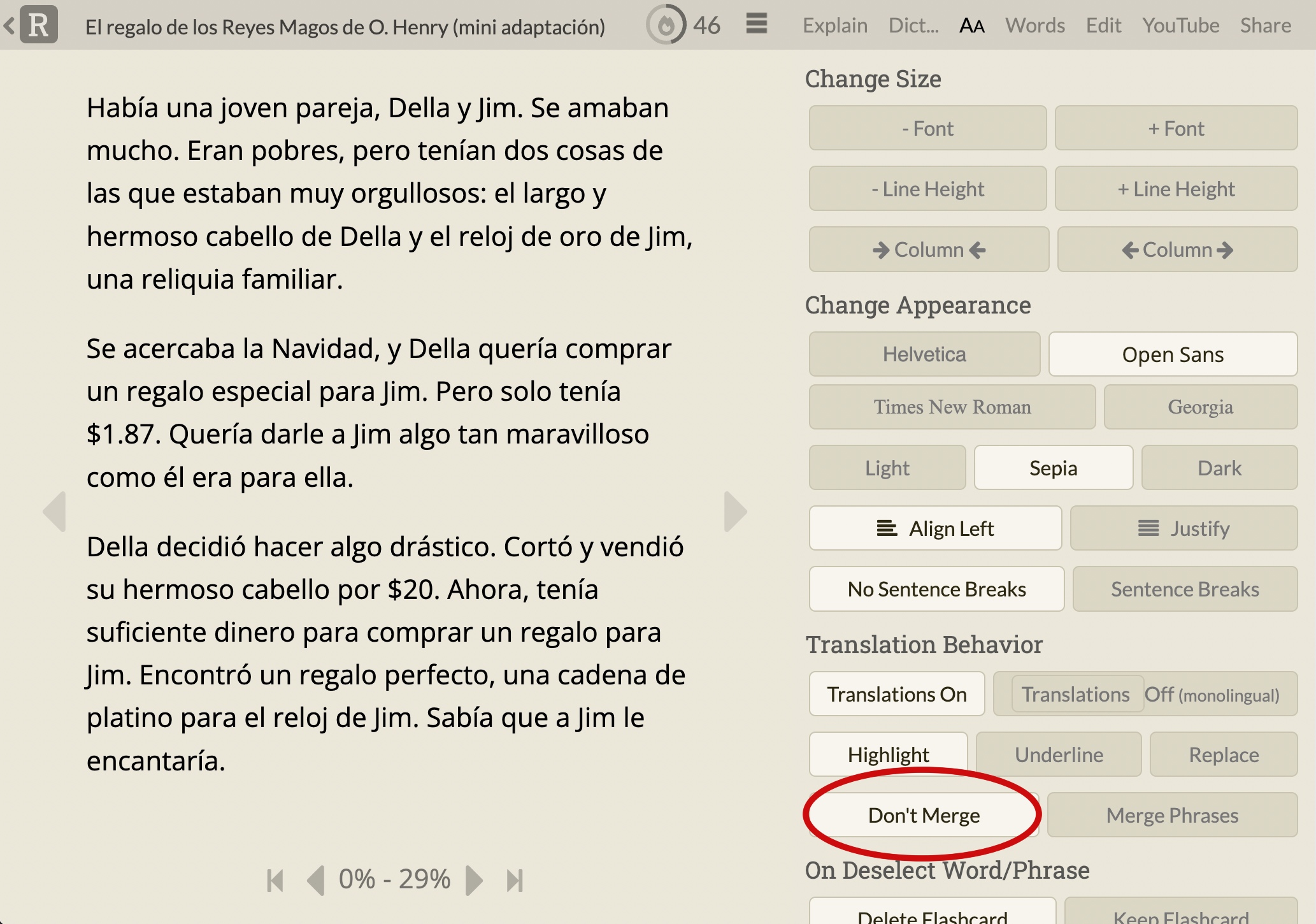
From the Web Reader
Open the Menu, and with Translation Settings, set Merge Phrases to Don't Merge.


Translating Phrases in Don't Merge mode
Even within Don't Merge mode, you can still drag across a phrase to translate it, but now you have the choice of translating adjacent words separately.